MailShot is available on the App Store in two tasty flavors: MailShot Pro is the full version, allowing up to 100 groups, with group size only limited by your email service (typically 100 contacts per email). MailShot lets you try it out for free with three smaller groups, and can be upgraded with a one-off purchase to full features.
MailShot provides an easy way to create and manage groups of family or friends, sports or work teams, and send email to them from the app. It can also help you forward email to your groups (something few other apps can do) or “share” documents directly to a group.
This App Store preview video quickly runs you through the features
And this video explains how to use the app in a bit more detail
You can add members to a group in many different ways:
- From your Contacts
- From an address book group
- Entered into the app (so they don’t clutter up your address book)
- Imported as a list of names and email addresses
- From your other MailShot groups
Groups can easily be copied, renamed and deleted, or split into smaller groups. Mailshot has a few advantages over the simple groups that iOS supports
- Contacts can belong to multiple groups.
- Contacts can use different email addresses in each group. (Add their work address to a work-related group, and their home address to a sports group, or multiple addresses)
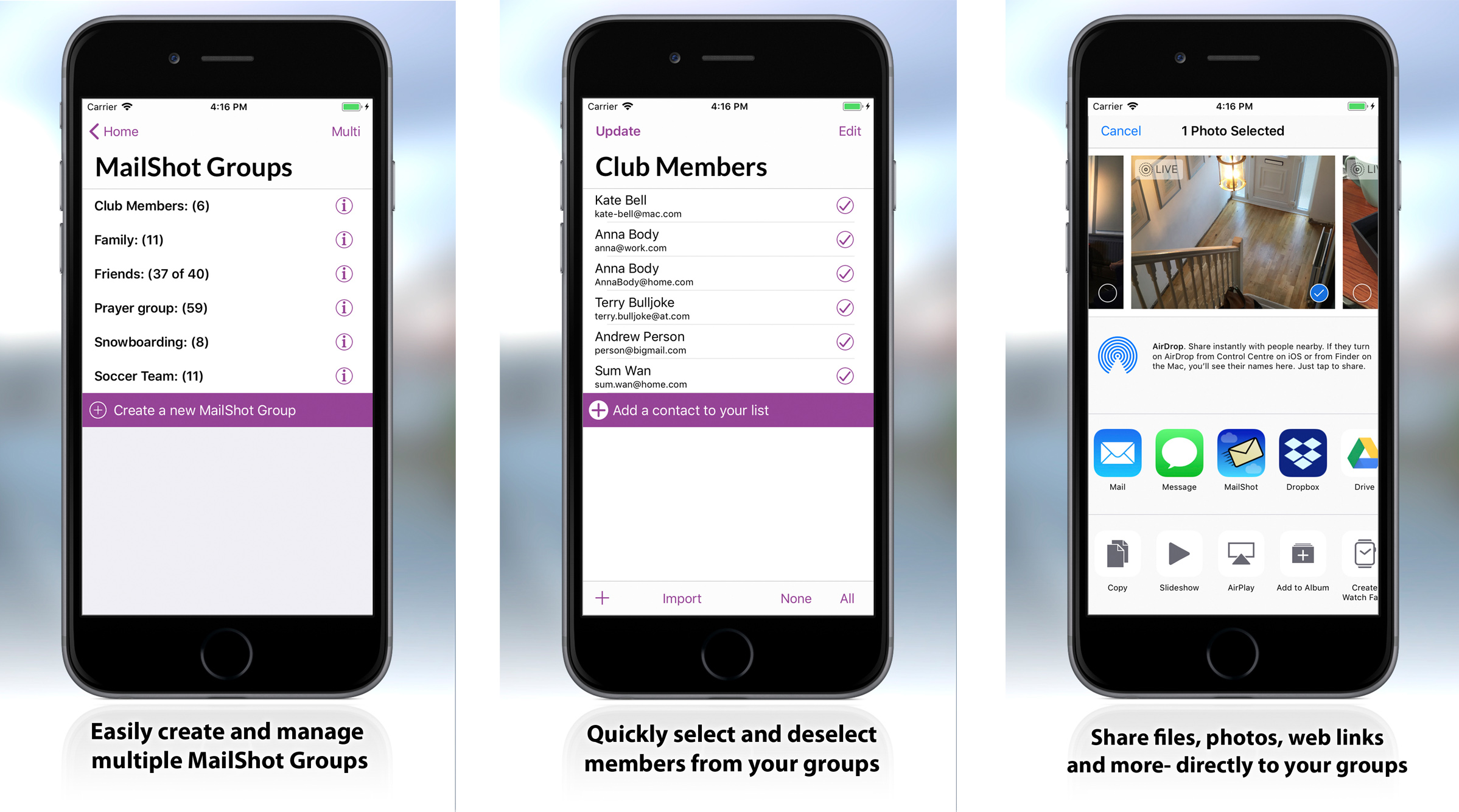
TIPS
• Keep email addresses private, using “Send Email (Bcc)”
• Group data will automatically be shared between your iOS devices
• To forward an email (with attachments), copy a group to clipboard, then paste it to the address line in the standard Mail app.
PRIVACY
iOS will ask permission for MailShot to access your contacts, to make it easier for you to create groups from them. Your email address, and those of your group, are never shared with us- everything happens on your device.
SUPPORT
We pride ourselves on the quality of our support and are always happy to hear from you. You can find lots of information and advice in our Support page and User Guide. If you need further assistance, please get in touch from the “Support” button in the app, rather than through the website.
No recurring subscription is necessary with either version.
MailShot Pro runs on iPhone, iPad, and iPod touch, and is available now on the App Store.
Also Available
MailShot runs on iPhone, iPad, and iPod touch, and is available on the App Store as a free download that can create up to 3 groups with up to 5 contacts per group. An in-app purchase will remove those restrictions.





An awesome addition. I use my IPad extensively for email. And I have numerous groups I correspond with — some as many as 40 names. MailShot was my perfect answer. Strongly recommend this app.
What is the maximum number of people I can add to a group in Mailshot? And the maximum number of contacts per group in Mailshot Pro?
The free version of Mailshot is limited to 5 contacts per group, that limitation is removed if you upgrade. There is no limit in Mailshot Pro (the two apps have similar abilities, when MailShot is upgraded).
Then the limit depends on your email provider, and is typically 100 contacts (or up to 400, when using an iCloud.com account)
This app is brilliant. And I can’t believe it’s free. Bravo!
Thanks Tony, I hope I can look forward to a review on your site. (I particularly enjoyed your quote about tag clouds)
Peter
Hi Peter – Definitely. I tested the app yesterday by setting up a group of 3 people. It worked perfectly.
I need help! How do I delete a group that I no longer need?
Hi Harrison, welcome
To delete a group simply go to the groups page (the first one you see after the title screen) and tap “edit” in the top right corner. Tap on the red “-” to delete the group, or tap the group name to rename it
Cheers, Peter
Great app for running a soccer team. One email and 40 guys know where practice is.
Also had a problem adding contacts from ipad but was solved with one email to Mailshot developer….the same day.
Thanks Pete
Love this App. Just spent an hour or so trying to figure out how to send a group -mail. Did a search and found MailShot. Very easy to do. Upgraded to the larger version as I have some bigger groups. Also love the fact that you can Bcc with it. Thanks!
I’m not sure I know what you mean when you say “avoid creating MailShot groups with the same name on different devices. Manage each group from a single device.”
I’d like to be able to email my distrib. groups from my iPhone and my iPad. Can you explain how?
Thanks,
A
Hi, thanks for your query.
The special contacts that MailShot creates for you are copied automatically between devices by iCloud (or other means of synchronising contacts). These can then be used from either device to send email to your groups.
We are simply saying, to avoid any possibility of the source data getting out of sync between your devices, that each MailShot group should only be MANAGED by one device.
Good app but your company is very misleading in having an IN APP purchase which is not properly disclosed! You should make it much clearer to the customer that they are purchasing the Pro upgrade and the In App upgrade separately and paying twice. iTunes did refund me as.
Hi Raymond. Thanks for the first bit, but I am afraid that you are mistaken about the second part.
“Mailshot” is a free app, that can be upgraded through an in-app purchase.
“MailShot Pro” is a separate app, supplied with all the upgrade features, so no further purchase is necessary (or, indeed, possible within the app)
Unfortunately, the way the App Store works, Apple will charge you twice if you download one app and upgrade a different one. I think that this must be what you did.
We try to make this VERY clear on our app descriptions and anywhere we discuss upgrading on our website. It is really not in our interests financially or morally to mislead anyone.
See https://solubleapps.com/mailshot-support/#UPGRADE for a full description of upgrading. If there is anything else we can do to make it clearer, let us know.
Peter
Soluble Apps
If this helps, I just bought the pro version, did not upgrade from the free version and I only paid once. Actually, after the first install I delete it and download it again, I was not charge a second time. EVerything went as it should.
Great app, well worth the pro version cost!
Is there a way to use “Mailshot” (either free or pro version) on my desktop? Can I somehow access one of the groups I set up send email from something other than my IPHONE?
Hi Pam
In our next update (due in 2-3 weeks time) you will be able to use the group contacts that MailShot creates for you from the mac’s email app too.
You can now also use them from iCloud.com
Note that you cannot use MailShot groups from Mail on Mavericks, as Apple have prevented it sending to strings of email addresses in that version.
UPDATE- You can send group email from MacOS by selecting the group from the Contacts app, then tapping the blue envelope icon that appears by the work email address. This will place the group in the To line of a new email.
If you need to place the group in Bcc, or forward an email, instead copy the entire work address from the contact, and paste it to your email’s address line.
If your groups are not being updated in your address book, ensure that “create group contacts” is enabled on the MailShot page of the Settings app on iOS.
Here’s what I do, Pam…I initiate the email from my iPhone in the app, then I cancel and save the draft. Then when you go to your PC, find your drafts folder and finish the email with any attachments etc. Works like a charm!
Second question – I am looking for something similar to “google group” where I manage members that can receive and post messages (emails). Does Mailshot work similarly? Or would each “member” on my contact/group list need to download the app separately and create their own contact list? (I hope this makes sense!)
Hi Pam
You can easily share the MailShot group contacts you create with others, just tap the “Share Contact” button in the Contacts app to send it to them. They will be able to use the groups you send from any iOS device (and soon, also on their macs) even without MailShot installed.
(Our next update will also add the ability to import contact groups back into the MailShot app, so any of them with MailShot installed would be able to edit the groups themselves too.)
Peter
Does this app work with Dropbox?
Can you do attachment from app or do you need to be in other program?
Hi, I just double-checked this for you and yes, you can send Dropbox links direct from the Dropbox app to a MailShot group. (I believe Dropbox shares links and doesn’t actually share the document as an attachment)
All attachments are done in the app that creates or handles them, not in MailShot, so the range of possible attachments is enormous.
Peter
UPDATE
Since iOS10 was released you can also add documents from iCloud Drive and Dropbox. Tap and release, then select “Add attachment” from the black pop-up menu.
Tap “Locations” on the iCloud Drive page to select Dropbox as a source.
I can’t believe I have lived so long without this 🙂
Thanks Bill
Peter
Like several others, I looked for a way to create a “group” in Contacts for an hour or so before succumbing to searching the App Store. Mailshot was/is the answer I was looking for. I created two groups for our church’s Men’s Ministry in a matter of minutes. Love it!
Thanks Keith
If you find MailShot, or any other app, useful then a comment on the App Store itself is always much appreciated if you have the time. MailShot provides a button for this (“rate”) on its title page.
Of course, if you ever have any problems please drop us a line here on our support email address. We are always happy to help.
Peter
Solubleapps
I have several email addresses. Will this work with all 3 addresses I have
Hi Sandy
Yes, you can send to MailShot groups using any email account set up on your device.
To select which email account you send from, just tap on “Cc,Bcc From” in the email header.
Peter
Soluble Apps
The program works as described. Many Thanks…
My question is will we be able to share the data file via iCloud. As I use my iphone, Mac and iPad it’s now great having your program for creating groups but I find more times lately I need to edit the groups by excluding the odd address. But can only be done from the device it was created on if I have read correctly. Or is there a way?
Thank you,
Vennge
Hi Vennge
thanks for your kind words.
UPDATE: To edit a group before you send, just tap the address line of the email. You can now see all the contacts, and can easily delete or add contacts.
I hope this helped
Peter
Soluble
Great app. Can I add a contact to a group just typing? I mean, if I don’t have the contact on my address book/ contacts, can I write the mail and name of the contact or do I have to include it first in the address book / contacts?
Thanks a lot!
Hi Ana
Yes you can do this. Just tap “Import” then select “Manual Entry” to add a contact into MailShot without adding them to your address book.
See this page in the User Guide for more details https://solubleapps.com/mailshot-user-guide-8-manual-entry/
Peter
Love this App, I don’t know how I survived without it for so long.
Can you tell me though, when I send an email to my group, when they click on ‘reply all’ will all of the recipients receive the reply?
Hi Carlos, thanks for your kind comments.
Think of sending with MailShot as being just as if you’d added all those email addresses yourself, one after the other.
This means it depends which address line you place the group in- if you put it in “To” then everyone will see everyone else’s email address, and a “reply to all” will go to everyone.
If you put it in “Bcc” then everyone’s address stays private, and “reply to all” will only come back to you.
Peter
Soluble
Will MailShot pick up the groups I already have on my iPad in the Contacts app?
Hi Rich,
Yes, you can rapidly import address books into MailShot groups. You can find more on this in our User Guide here:
https://solubleapps.com/mailshot-guide-import/
Peter
What’s the maximum number of names I can have in a group?
Hi Lorrie
This depends on what your email service provider will allow.
100 is the most common limit. This limitation would apply to any group email app you use from your iOS device.
If you experience a problem sending to a group, please drop us a line from the “Support” button on the title page of MailShot and we will try to help.
Peter
soluble
Hi Peter,
According to my internet provider, I can have at least 500 names in a group. This app is wonderful! I’ve been able to create a number of groups, send emails, and everyone has received my messages.
Thanks again… Lorrie
Great, thanks for letting us know, Lorrie.
Peter.
If I am not mistaken, you have to create groups either manually, i.e., one contact at a time, or from a group you have already establiished somewhere else.
It would be very helpful I think, if, when creating a Mailshot group using the circled + sign, i.e., from your Contacts, you could check multiple contacts you want include in a group rather than having to select them one at a time (which I think is the only way to do it).
The utility is that you can use the search box to select all the contacts you want, e.g., from something you have in Notes, or maybe a Company, and then select them all for the group you are tryng to create.
Hi Allan,
You can add multiple contacts at a time to MailShot using a checklist. This page in the User Guide explains how this works.
I hope this helps.
Beautifully reasoned, perfectly functional, and a fair deal at free for minimal users. It also looks and feels like something Apple itself would have designed, but for exotic reasons of their own, they haven’t, so thanks and bravo, Soluble, my life is easier and tired fingers thank you.
I just accidentally deleted a Mail Shot Group… is there any way to recover it? Love the app but I’m “old” and meant to change the group name and deleted it instead…. oh my!
Hi Kris,
Yes there is. You should find this article on our support page helpful. https://solubleapps.com/mailshot-support/#RESTORE.
Peter
Along with TextShot, this is an absolutely brilliant App. Can’t thank you enough for it and can’t thank you enough for the instant support I got from you, Peter, to explain to me what I’d done wrong initially – works like a dream now and makes the job of contacting huge numbers of people via text or email, so much easier.
Thank you for your kind words, Jen
Peter
soluble
I’m thinking of upgrading my phone to the iphone 5. If i was to download the paid version now, would I have to pay again once I get the iPhone 5?
No, you only need to purchase once, even if you have multiple devices.
Be sure to backup and restore using iCloud or iTunes when you migrate to the new device, then the app will be installed to the new device along with all your data.
Peter
In version 3.0 of MailShot we added the ability to search based on name, email address, company or the first 120 characters of the notes field when selecting from the checklist.
just making sure. there is not a monthly fee–correct?
That’s correct Sharon. The free version has a single one-off purchase to unlock the ability to create more, and larger, groups.
Peter
… But the upgrade is well worth it
How can I rename a GROUP on the iPhone. I.E. I have a group names CLUB MEMBES and I want it to be called CMEMBERS.
Super great app BTW.
NEVER MIND. I read the instructions OH ME!!
Brilliant app. Used it with the iPhone.
I’ve since switched to Android. When are you going to cross platforms?
It’s not something we planned to do, but there have been a few requests so we’ll take a look at it, to see if it would suit the Android platform.
Is possible to use smart group Contacts 7.1 (OsX 10.8)?
Hi Andrea,
I’m afraid not, as smart group information is not shared by OSX.
If your smart group is based on some text in the Notes field, or in their email address, you could turn that into a MailShot group fairly easily- Just type that text into the search field at the top of the contacts list in MailShot, then add all the contacts that show up to your group.
Peter
Soluble
Hi Richie
Yes. Because MailShot groups can be used from the standard Mail app on your device, it is one of the very few group email solutions that can forward a received email (with all attachments) to a group.
Most other group email apps only allow you to compose email in their own app, and cannot receive and forward.
Peter
Soluble apps
Just as an update- You now forward received emails to a MailShot group like this:
In MailShot select a group, then tap “Copy to clipboard”
Forward your email in the Mail app, then paste to the To or Bcc line before you send (to paste on iOS: tap and release, then select “Paste” from the pop-up menu)
I loved Mailshot on my old iPhone and still have on my iPad. I recently changed to a Galaxy s5. Do you have the app for s5?
Hi Dan
No, I’m afraid MailShot is only available for iOS devices.
Peter
I have created a Faves group, to which we forward email back and forth. I’d like to be able to temporarily remove one or more contacts that have already received this message. Is there a easy method to do this?
Sure, just follow these instructions on our support page, which explain how to temporarily edit a group just before you send.
Peter
I love this app. It works so great with all my groups. One question though, how do I send an attachment such as a word document to a group email on mailshot pro?
Thanks for your kind comments.
You can use MailShot’s share extension to send documents from many apps on your device. See This page for more details. The “Pages” app lets you share documents in several different formats this way.
In iOS9 you can also insert documents stored on iCloud Drive into an email, much the same way you would add a photo.
Does this app send as blind copy or are all names visible?
Hi Robert,
Yes. You can choose either option when you send.
Peter
Great App, Well Designed, Solves very practical problem (Apple created limitation on group Addressing). no review complete with a shout out to Customer Support done right. .
Great App! How about German language?
Thanks for your kind comments, this is certainly something we will do if we get enough interest.
The app is currently localised to English, French, Spanish and Simplified Chinese.
Peter
Can MailShot Pro be used on my HP Laptop. I have it on my iPad and Apple iPhone but I would really like it on my laptop too
I’m afraid it’s iOS only, although there may be some workarounds to use groups from a PC which may help you. Drop me a line (using the Support button in the app.)