
Wouldn’t you love to be able to review audio while doing something else (walking the dog, or travelling, maybe) and easily mark up any problems to fix later. this can be useful when reviewing files before an edit, or afterwards to listen through.
Load up a sound file. Whenever you hear a problem that needs fixing, simply tap a button to set a marker with a timestamp.
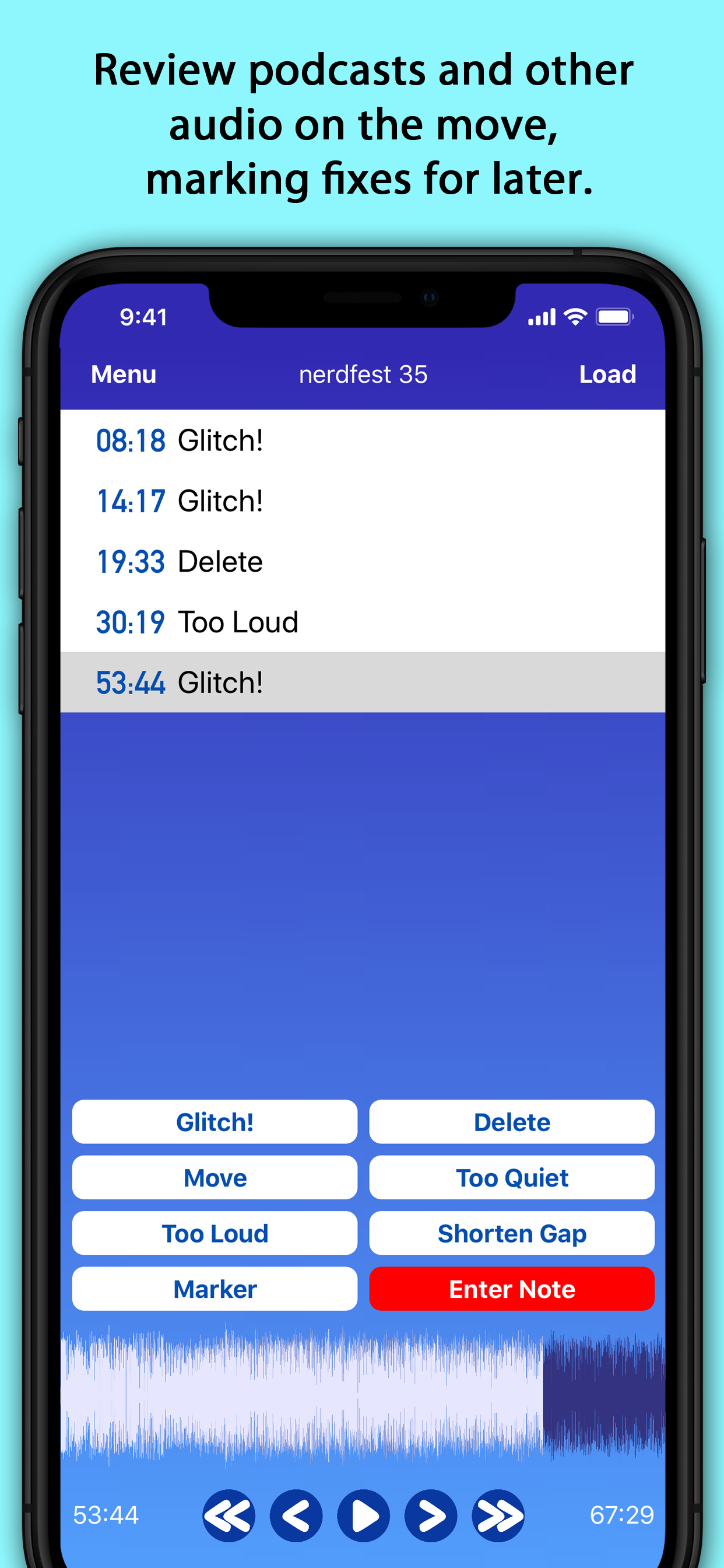
• Load files from iCloud Drive, Dropbox, Google Drive etc. Or export files from other iOS apps directly to EditPoint.
• Reads MP3, WAV, AAC and most other common audio formats.
• Customise the white buttons to whatever YOU need most often.
• Tap the red button to enter a custom note, with timestamp.
• Play through the file with the transport buttons, or tap a position in the waveform or select a marker to jump straight to it.
• Swipe left on a marker to delete, swipe right on a marker to edit text.
• Share your change list by email or text to another device or your team, or open them in a Pages or Notes document to print.
Editpoint requires a subscription, but has a 14-day free trial which you can cancel at any time at no charge. When unsubscribed you can still view any markers you placed whilst subscribed.
EditPoint is available on the App Store for iPhone, iPod Touch, iPad and iPad Pro

