A common reason your email provider may reject a group email is because it contains one or more bad email addresses.
If an email is addressed to a non-existent domain ( the bit after the @ sign) due to a typing error, or their provider going out of service, it can be very frustrating working out which is the cause.
A new optional plug-in for MailShot will check the domain of every address in a group for you, highlighting any that do not respond.
You can do this at any time from the “Check” button at the bottom of the address list, it will also automatically check any new addresses you add in future.
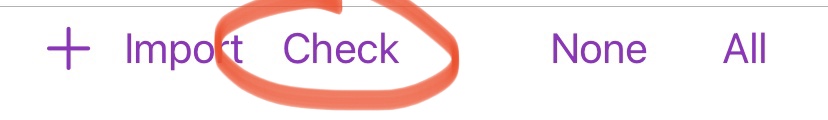
If you scan, it will pop up a message to say that everything is OK…

or that there was a problem…
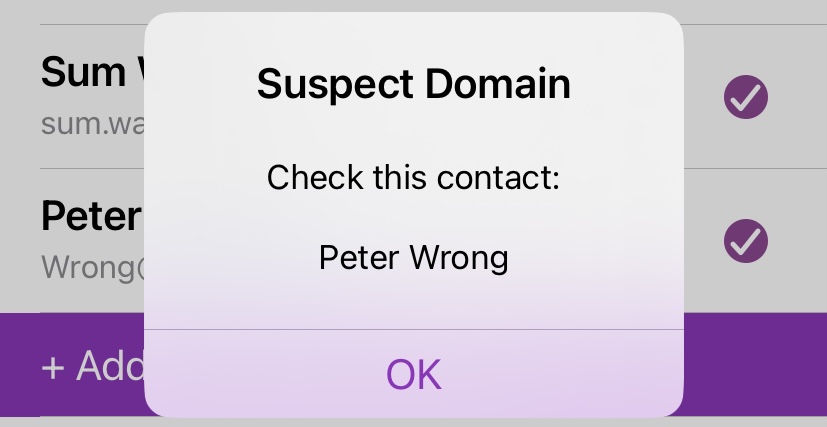
And the problem domains will also be highlighted in blue for you…

NOTE: This won’t catch EVERY problem that might prevent an email being accepted ( you are still subject to the limits on how many emails you can send at once, or per day, and how large an email can be), and some private email domains may not respond when queried, but it should help you know where to look to track down one of the more common reasons that emails are refused.
The Domain Checker plugin is available as an in-app purchase for MailShot and MailShot Pro. There is no ongoing subscription cost. To learn more, tap “Check” at the bottom of the list of email addresses.
